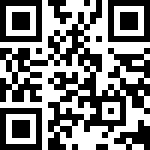商品下架接口
1、支持所有类型商品下架
2、接口调用成功,商品会放到仓库中。
3、商品上架请使用【product/editV2】商品更新接口,请求参数传值commit=true即表示提交上架。
请求URL:
公共参数
| 参数名称 | 参数类型 | 是否必须 | 示例值 | 参数描述 |
|---|---|---|---|---|
| appid | String | 是 | 合作伙伴AppId | |
| timestamp | String | 是 | 1657525936 | 当前Unix时间戳,秒 |
| seller_nick | String | 是 | 38173182 | 抖店的账号,对应蜂巢授权返回doudianseller字段 |
| sign | String | 是 |
业务参数
| 参数名称 | 参数类型 | 是否必须 | 示例值 | 参数描述 |
|---|---|---|---|---|
| product_id | - | 是 | 356654869456454 | 商品ID |
| outer_product_id | String | 否 | 2333424 | 推荐使用,外部商家编码,支持字符串。 |
| store_id | - | 否 | 12345 | 小时达二期店铺场景才可以传,小时达二期场景可以通过传入主品id+门店id对该门店下的子品进行操作 |
2. 请求示例代码(Java)
请求示例代码
@Test
public void DDProductSetoffline() throws Exception {
Map<String, Object> data = new HashMap<String, Object>();
data.put("appid", Config.AppId);
Long timestamp = System.currentTimeMillis() / 1000;
data.put("timestamp", timestamp.toString());
data.put("seller_nick", Config.DDSellerNick);
data.put("product_id","3684948274437030273" );
data.put("outer_product_id","2333424" );
data.put("store_id","12345" );
data.put("sign", Sign(data,Config.AppSecret));
// 调用服务API
String resp = doHttpRequest(Config.DDProductSetOffline, data);
System.out.println(resp);
}
3. 返回结果如下:
{"code":0,"message":"ok","data":null}
说明: code为0表示成功,非0为失败,message会包含失败原因。返回字段说明见文档
https://op.jinritemai.com/docs/api-docs/14/252
文档更新时间: 2024-12-11 19:18 作者:JSL