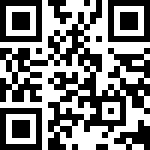查询支付宝交易流水
根据时间段,查询支付宝的交易明细, 需要淘宝卖家授权。
接口地址:
| 参数名 | 类型 | 说明 | 示例 |
|---|---|---|---|
| appid | String | 开发者AppId | 开放平台提供 |
| tb_seller_nick | String | 要查询的商家, 淘宝卖家店铺登录账号,非店铺名称 | kingdo |
| timestamp | long | 当前时间戳,开发者的接口请求和开放平台的时间差在5分钟之内。 | |
| sign | string | 接口签名 ,对请求参数进行签名,签名算法可参考附件示例代码 | |
| start_time | string | 开始时间,格式yyyy-MM-dd HH:mm:ss | 比如 2020-02-16 11:09:19 |
| page_no | int | 第几页 | 比如 1 |
| page_size | int | 每页大小 ,注意每页大小在0-20之间,不要过大。 | 10 |
注意开始时间和结束时间之间不能超过7天。 返回的参数中包含总记录数,可以配合page_no或page_size进行分页。
请求示例
String result ="";
String tb_seller_nick = Config.TBSellerNick ; //要查询支付宝的淘宝商家
CloseableHttpClient httpclient = HttpClients.createDefault();
HttpPost httpPost = new HttpPost( Config.AliPayTradeListUrl );
//业务参数
Map<String, String> data = new HashMap<String, String>();
data.put("appid", Config.AppId);
data.put("tb_seller_nick", tb_seller_nick);
Long timestamp = System.currentTimeMillis() / 1000;
data.put("timestamp", timestamp.toString());
Calendar calendar=Calendar.getInstance();
calendar.add(Calendar.DAY_OF_MONTH, -7);
SimpleDateFormat df = new SimpleDateFormat("yyyy-MM-dd HH:mm:ss");
data.put("start_time", df.format(calendar.getTime()));
Date end = new Date();
data.put("end_time", df.format(end));
data.put("page_no", "1");
data.put("page_size","20");
//参数签名
try {
data.put("sign", Utils.Sign(data,Config.AppSecret));
} catch (NoSuchAlgorithmException e) {
e.printStackTrace();
} catch (UnsupportedEncodingException e) {
e.printStackTrace();
}
List<BasicNameValuePair> params = new ArrayList<BasicNameValuePair>();
for (Map.Entry<String, String> entry : data.entrySet()) {
params.add(new BasicNameValuePair(entry.getKey(), entry.getValue()));
}
//发起POST请求
try {
httpPost.setEntity(new UrlEncodedFormEntity(params, "UTF-8"));
HttpResponse httpResponse = httpclient.execute(httpPost);
if (httpResponse.getStatusLine().getStatusCode() == HttpStatus.SC_OK) {
result = EntityUtils.toString(httpResponse.getEntity());
} else {
result = ("doPost Error Response: " + httpResponse.getStatusLine().toString());
}
} catch (Exception e) {
e.printStackTrace();
}
System.out.println(result);返回示例
{
"code": 0,
"message": "ok",
"data": {
"trade_records": [
{
"alipay_order_no": "2020021522001135791418997111",
"create_time": "2020-02-15 21:31:59",
"in_out_type": "in",
"modified_time": "2020-02-15 22:30:12",
"opposite_logon_id": "f2fo5t*@163.com",
"opposite_user_id": "2088732536435798",
"order_from": "TAOBAO",
"order_status": "TRADE_CLOSED",
"order_title": "秋冬羊绒外套",
"order_type": "TRADE",
"owner_name": "*国英",
"owner_user_id": "2088732487436622",
"service_charge": "0.00",
"total_amount": "100.00"
},
{
"alipay_order_no": "2020021322001436601446511134",
"create_time": "2020-02-13 21:36:02",
"in_out_type": "out",
"modified_time": "2020-02-13 21:36:51",
"opposite_logon_id": "171****7789",
"opposite_user_id": "2088432920648204",
"order_from": "OTHER",
"order_status": "TRADE_FINISHED",
"order_title": "商品",
"order_type": "TRADE",
"owner_name": "*国英",
"owner_user_id": "2088732487436643",
"service_charge": "0.00",
"total_amount": "1200.00"
}
],
"total_result": 2
}
}上述返回集合, 其中的字段信息可以参考”查询支付宝单笔交易” 中的字段描述。
文档更新时间: 2023-03-14 16:36 作者:admin