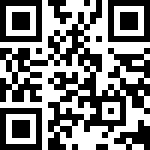获取用户使用的自定义菜鸟电子面单
登录云打印模板设计网站,并使用账号登录进去:
http://cloudprint.cainiao.com/print/login.vm?__output_charset=gbk
获取用户使用的菜鸟的自定义电子面单 ,对应菜鸟模板设计图的此处位置,如下图:

上图应用选九米管家或是蚂蚁打单
1.请求参数:
请求URL:
POST https://kf.fw199.com/gateway/taobao/cainiao/cloudprint/getmytemplates
| 参数名 | 类型 | 必须 | 示例值 | 说明 |
|---|---|---|---|---|
| appid | String | true | uwkahf@jfs92 | 合作伙伴AppId |
| timestamp | String | true | 1633618722 | 当前时间戳 |
| tb_seller_nick | String | true | kingdo | 淘宝卖家店铺登录账号,非店铺名称 |
| sign | String | true | 999de41d862efaa6f1084ead3b3ba480 | 如何计算生成见示例代码 |
| sysid | String | 可空, 代表不同的应用,具体请咨询客服 |
2. 请求示例代码(Java)
@Test
public void TaoBaoCaiNiaoCloudPrintMytemplates() throws Exception {
String tb_seller_nick = Config.TBSellerNick;
Map<String, String> data = new HashMap<String, String>();
data.put("appid", Config.AppId);
// data.put("sysid", "103"); // 代表不同的应用,具体请咨询客服
data.put("tb_seller_nick", tb_seller_nick);
Long timestamp = System.currentTimeMillis() / 1000;
data.put("timestamp", timestamp.toString());
data.put("sign", Utils.Sign(data, Config.AppSecret));
// 调用服务API
String result = doHttpRequest(Config.TaoBaoCaiNiaoCloudPrintMytemplatesUrl, data);
System.out.println(result);
}
3. 返回结果
返回结果如下
{
"code": 0,
"message": "ok",
"data": {
"request_id": "15ri5svqarbzt",
"result": {
"datas": [
{
"cp_code": "STO",
"user_std_templates": [
{
"brand_code": "default",
"keys": [],
"user_std_template_id": 24482139,
"user_std_template_name": "BXG自定义的STO模板",
"user_std_template_url": "https://cloudprint.cainiao.com/template/standard/201/217"
}
]
}
],
"error_code": "0",
"success": true
}
},
"trace_id": ""
}4. 返回参数说明

说明: code为0表示成功,非0为失败,message会包含失败原因。
对应淘宝:https://open.taobao.com/api.htm?docId=26758&docType=2&source=search
文档更新时间: 2023-10-18 17:13 作者:admin