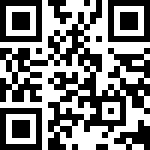获取匹配产品规则
发布商品前,需要先查找到产品ID,这个接口返回查找产品规则入参规则
1.请求参数:
请求URL:
POST https://kf.fw199.com/gateway/taobao/tmall/product/match/schema/get
| 参数名 | 类型 | 必须 | 示例值 | 说明 |
|---|---|---|---|---|
| appid | String | true | uwkahf@jfs92 | 合作伙伴AppId |
| timestamp | String | true | 1633618722 | 当前时间戳 |
| tb_seller_nick | String | true | kingdo | 淘宝卖家店铺登录账号,非店铺名称 |
| sign | String | true | 999de41d862efaa6f1084ead3b3ba480 | 如何计算生成见示例代码 |
| category_id | Number | true | 328818231125 | 商品发布的目标类目,必须是叶子类目 |
2. 请求示例代码(Java)
@Test
public void TmallProductMatchSchemaGetRequest() throws Exception {
String tb_seller_nick = Config.TBSellerNick;
//业务参数
Map<String, String> data = new HashMap<String, String>();
data.put("appid", Config.AppId);
data.put("tb_seller_nick", tb_seller_nick);
Long timestamp = System.currentTimeMillis() / 1000;
data.put("timestamp", timestamp.toString());
data.put("category_id", "50010731");
data.put("sign", Utils.Sign(data, Config.AppSecret));
// 调用服务API
String rsp = doHttpRequest(Config.TmallProductMatchSchemaGetRequestUrl, data);
// 需要进行编码转换,比如 "\u003c" 转成 "<" , "\u003e" 转成 ">" 等
String unescapeRsp = StringEscapeUtils.unescapeJavaScript(rsp);
System.out.println(unescapeRsp);
}3. 返回结果
返回结果如下
{
"code":0,
"message":"ok",
"data":{
"match_result":"\u003citemRule\u003e\u003cfield id=\"prop_20000\" name=\"品牌\" type=\"singleCheck\"\u003e\u003crules\u003e\u003crule name=\"requiredRule\" value=\"true\"/\u003e\u003c/rules\u003e\u003c/field\u003e\u003c/itemRule\u003e",
"request_id":"ii7ury6he84s"
},
"trace_id":""
}说明: code为0表示成功,非0为失败,message会包含失败原因, match_result字段为返回匹配product的规则文档。
文档更新时间: 2023-04-14 22:19 作者:admin